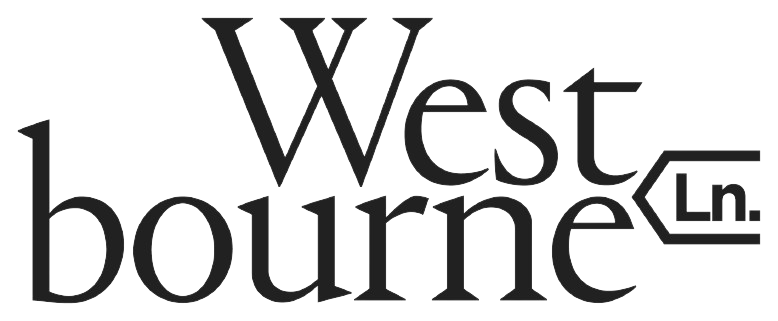Frequently Asked Questions
We offer gift cards that are perfect for all occasions, life events, celebrations and bereavements.
See here for more details
We offer weekly Delivery Sydney wide and also have a free Pickup in the Laneway in Stanmore. To see your delivery day options, all address details must be filled out first. *please select your pickup or delivery option when checking out.
Delivery Areas
Inner West (most areas)- Tuesday and Fridays, $16.50, order before 11pm the night prior
Metro Sydney- Tuesdays $16.50, order before Monday 9pm
West and South Sydney– Friday $27.50, order before Monday 9pm
Pickup
Stanmore, Saturday’s 9:00-9:30am- from the Laneway Stanmore (41 Westbourne Lane, Stanmore, between Charles and Cannon Streets, near back of Church)
To contact us click here.
Delivery Day Notifications
Tuesday- On the day of delivery you will receive an email message with an ETA and timeframe. We will deliver the package to your door, place it in a safe place for you, follow any delivery notes, and knock on the door. Sometimes we will also SMS you.
Friday- the limited Inner West Friday delivery is between 3-6pm. (We will not normally sms or email you prior.) We will deliver the package to your door, place it in a safe place for you, follow any delivery notes, and knock on the door.
Thursday/ Friday – South/ West delivery is 8am-6pm. On the morning of your delivery you will receive an SMS message from “DKTEXTSMS” with an ETA, and live tracking link, so you can track your delivery.
We pack your order in a thermal insulated box with an ice pack, and this can safely sit on your doorstep for quiet a few hours if you are not home. Please note any delivery instructions, or somewhere safe for us to leave the box.
*Please note, minimum order for delivery is $120. When ordering the Pickup or Delivery options will appear once all order details are filled out on checkout.
Firstly select your food items and go to the checkout in the top right hand corner of the page.
Once all your details have been entered (name, address, email, phone), then the Delivery or Pickup options will appear. On a computer these will appear on the right hand side. On a mobile these options will appear under “Your Order”.
*Please note, the order system always defaults to delivery, so please select pickup if that is what you would like.
Most items available on our menu are frozen, unless otherwise stated, and this is the same for delivery or pickup. (*please note, some items are advertised fresh for pickup only. These will usually then be delivered frozen.)
All meals are made in small batches, cryovac or tray sealed and snap frozen for convenience, to preserve wastage, reduce any preservatives and to lock in flavour.
All meals are made in small batches, cryovac or tray sealed and snap frozen for convenience, to preserve wastage, reduce any preservatives and to lock in flavour.
The meals can then be defrosted overnight in the fridge, or cooked for a little longer on the day you decide to eat them, and the heating instructions included, explain all of this.
Delivery orders are packaged in a thermal insulated box with a gel ice pack. All of these items are reusable, recyclable or we will take these back where we can.
The cardboard box is yellow bin recyclable, the silver insulation and gel packs are reusable.
The food is packaged in high quality foil trays, which are reusable or yellow bin recyclable. Plastic containers used are recyclable.
We deliver to all of Metropolitan Sydney, and you can double check your delivery area or postcode below.
Please note, all deliveries made have an “Authority to leave” given to our courier company, as we may not always be able to deliver at certain times. All Sydney Metro/ Greater Sydney deliveries will receive a tracking link on the day with an ETA. We always will try to take all notes or delivery instructions into consideration.
MT COLAH 2079
MOUNT KURING-GAI 2080
GLENMORE PARK 2745
MULGOA 2745
REGENTVILLE 2745
LUDDENHAM 2745
WALLACIA 2745
WARRAGAMBA 2752
SILVERDALE 2752
NORTH RICHMOND 2754
BLIGH PARK 2756
EBENEZER 2756
MCGRATHS HILL 2756
SOUTH WINDSOR 2756
PITT TOWN 2756
WINDSOR 2756
CLARENDON 2756
GLOSSODIA 2756
WILBERFORCE 2756
WINDSOR DOWNS 2756
FREEMANS REACH 2756
CATTAI 2756
KURRAJONG 2758
BARANGAROO 2000
HAYMARKET 2000
MILLERS POINT 2000
SYDNEY 2000
THE ROCKS 2000
DAWES POINT 2000
WYNYARD 2000
ULTIMO 2007
DARLINGTON 2008
CHIPPENDALE 2008
PYRMONT 2009
DARLINGHURST 2010
SURRY HILLS 2010
POTTS POINT 2011
ELIZABETH BAY 2011
ELIZABETHBAY 2011
RUSHCUTTERS BAY 2011
WOOLLOMOLLO 2011
WOOLLOOMOOLOO 2011
RUSHCUTTER’S BAY 2011
ALEXANDRIA 2015
BEACONSFIELD 2015
EVELEIGH 2015
REDFERN 2016
WATERLOO 2017
ZETLAND 2017
EASTLAKES 2018
ROSEBERY 2018
BOTANY 2019
BANKSMEADOW 2019
MASCOT 2020
CENTENNIAL PARK 2021
MOORE PARK 2021
BONDI JUNCTION 2022
QUEENS PARK 2022
BELLEVUE HILL 2023
BRONTE 2024
WAVERLEY 2024
WOOLLAHRA 2025
BONDI 2026
BONDI BEACH 2026
NORTH BONDI 2026
TAMARAMA 2026
DARLING POINT 2027
EDGECLIFF 2027
POINT PIPER 2027
DOUBLE BAY 2028
ROSE BAY 2029
DOVER HEIGHTS 2030
VAUCLUSE 2030
CLOVELLY 2031
RANDWICK 2031
COOGEE 2031
KINGSFORD 2032
DACEYVILLE 2032
KENSINGTON 2033
SOUTH COOGEE 2034
MAROUBRA 2035
PAGEWOOD 2035
CHIFLEY 2036
EASTGARDENS 2036
HILLSDALE 2036
LITTLE BAY 2036
MATRAVILLE 2036
PHILLIP BAY 2036
MALABAR 2036
FOREST LODGE 2037
GLEBE 2037
ANNANDALE 2038
ROZELLE 2039
LEICHARDT 2040
LILYFIELD 2040
BALMAIN 2041
BALMAIN EAST 2041
BIRCHGROVE 2041
ENMORE 2042
NEWTOWN 2042
ERSKINEVILLE 2043
ST PETERS 2044
TEMPE 2044
SAINT PETERS 2044
HABERFIELD 2045
ABBOTSFORD 2046
CANADA BAY 2046
CHISWICK 2046
FIVE DOCK 2046
RODD POINT 2046
RUSSELL LEA 2046
WAREEMBA 2046
DRUMMOYNE 2047
STANMORE 2048
LEWISHAM 2049
PETERSHAM 2049
CAMPERDOWN 2050
UNSW SYDNEY 2052
CHATSWOOD CHASE 2057
NORTH SYDNEY 2060
WAVERTON 2060
MCMAHONS POINT 2060
LAVENDER BAY 2060
KIRRIBILLI 2061
MILSONS POINT 2061
MILSON’S POINT 2061
CAMARAY 2062
CAMMERAY 2062
NORTBRIDGE 2063
NORTHBRIDGE 2063
ARTARMON 2064
CROWS NEST 2065
NAREMBURN 2065
ST LEONARDS 2065
WOLLSTONECRAFT 2065
GREENWICH 2065
LANE COVE 2066
LANE COVE NORTH 2066
LANE COVE WEST 2066
RIVERVIEW 2066
LONGUEVILLE 2066
LINLEY POINT 2066
NORTHWOOD 2066
CHATSWOOD 2067
CHATSWOOD WEST 2067
MIDDLE COVE 2068
WILLOUGHBY 2068
CASTLECRAG 2068
NORTH WILLOUGHBY 2068
WILLOUGHBY EAST 2068
ROSEVILLE 2069
ROSEVILLE CHASE 2069
CASTLE COVE 2069
LINDFIELD 2070
EAST LINDFIELD 2070
KILLARA 2071
EAST KILLARA 2071
GORDON 2072
PYMBLE 2073
WEST PYMBLE 2073
SOUTH TURRAMURRA 2074
TURRAMURRA 2074
WARRAWEE 2074
NORTH TURRAMURRA 2074
TURRUMURRA 2074
SAINT IVES 2075
SAINT IVES CHASE 2075
ST IVES 2075
ST IVES CHASE 2075
ST IVESS CHASE 2075
ST. IVES 2075
ST.IVES 2075
ST; IVES 2075
NORTH WAHROONGA 2076
WAHROONGA 2076
NORMANHURST 2076
ASQUITH 2077
HORNSBY 2077
WAITARA 2077
HORNSBY HEIGHTS 2077
TERREY HILLS 2084
BELROSE 2085
DAVIDSON 2085
FRENCHS FOREST 2085
FRENCHS FORREST 2086
FORESTVILLE 2087
KILLARNEY HEIGHTS 2087
MOSMAN 2088
SPIT JUNCTION 2088
NEUTRAL BAY 2089
KURRABA POINT 2089
CREMORNE 2090
CREMORNE POINT 2090
SEAFORTH 2092
BALGOWLAH 2093
BALGOWLAH HEIGHTS 2093
MANLY VALE 2093
NORTH BALGOWLAH 2093
FAIRLIGHT 2094
QUEENSCLIFF 2095
CROMER 2096
CURL CURL 2096
FRESHWATER 2096
FRESH WATER 2096
COLLAROY 2097
COLLAROY PLATEAU 2097
WHEELER HEIGHTS 2097
DEE WHY 2099
NARRAWEENA 2099
NORTH CURL CURL 2099
DEEWHY 2099
BEACON HILL 2100
ALLAMBIE HEIGHTS 2100
BROOKVALE 2100
NORTH MANLY 2100
OXFORD FALLS 2100
NARRABEEN 2101
NORTH NARRABEEN 2101
ELANORA HEIGHTS 2101
WARRIEWOOD 2102
MONA VALE 2103
BAYVIEW 2104
CHURCH POINT 2105
NEWPORT 2106
AVALON 2107
AVALON BEACH 2107
BILGOLA 2107
BILGOLA BEACH 2107
BILGOLA PLATEAU 2107
WHALE BEACH 2107
CLAREVILLE 2107
PALM BEACH 2108
HUNTERS HILL 2110
WOOLWICH 2110
GLADESVILLE 2111
HENLEY 2111
TENNYSON POINT 2111
HUNTLEYS COVE 2111
HUNTLEYS POINT 2111
DENISTONE EAST 2112
PUTNEY 2112
RYDE 2112
EAST RYDE 2113
MACQUARIE PARK 2113
NORTH RYDE 2113
DENISTONE 2114
MEADOWBANK 2114
WEST RYDE 2114
MELROSE PARK 2114
DENISTONE WEST 2114
ERMINGTON 2115
RYDALMERE 2116
DUNDAS 2117
DUNDAS VALLEY 2117
OATLANDS 2117
TELOPEA 2117
CARLINGFORD 2118
BEECROFT 2119
CHELTENHAM 2119
PENNANT HILLS 2120
THORNLEIGH 2120
WESTLEIGH 2120
EPPING 2121
NORTH EPPING 2121
EASTWOOD 2122
MARSFIELD 2122
WEST PENNANT HILLS 2125
CHERRYBROOK 2126
NEWINGTON 2127
SYDNEY OLYMPIC PARK 2127
WENTWORTH POINT 2127
SILVERWATER 2128
SYDNEY Markets 2129
SUMMER HILL 2130
ASHFIELD 2131
Croydon 2132
CROYDON PARK 2133
Burwood 2134
STRATHFIELD 2135
ENFIELD 2136
STRATHFIELD SOUTH 2136
BREAKFAST POINT 2137
CABARITA 2137
CONCORD 2137
MORTLAKE 2137
NORTH STRATHFIELD 2137
CONCORD WEST 2138
LIBERTY GROVE 2138
RHODES 2138
HOMEBUSH 2140
HOMEBUSH WEST 2140
LIDCOMBE 2141
BERALA 2141
CAMELLIA 2142
GRANVILLE 2142
ROSEHILL 2142
SOUTH GRANVILLE 2142
HOLROYD 2142
BIRRONG 2143
REGENTS PARK 2143
POTTS HILL 2143
AUBURN 2144
CONSTITUTION HILL 2145
GREYSTANES 2145
MAYS HILL 2145
PEMULWUY 2145
PENDLE HILL 2145
SOUTH WENTWORTHVILLE 2145
WESTMEAD 2145
WENTWORTHVILLE 2145
GIRRAWEEN 2145
OLD TOONGABBIE 2146
TOONGABBIE 2146
KINGS LANGLEY 2147
LALOR PARK 2147
SEVEN HILLS 2147
BLACKTOWN 2148
MARAYONG 2148
PROSPECT 2148
HUNTINGWOOD 2148
NORTH PARAMATTA 2150
PARRAMATTA 2150
HARRIS PARK 2150
NORTH PARRAMATTA 2151
NORTH ROCKS 2151
NORTH MEAD 2152
NORTHMEAD 2152
BAULKHAM HILLS 2153
BELLA VISTA 2153
WINSTON HILLS 2153
CASTLE HILL 2154
BEAUMONT HILLS 2155
KELLYVILLE 2155
KELLYVILLE RIDGE 2155
ROUSE HILL 2155
GLENHAVEN 2156
KENTHURST 2156
GLENORIE 2157
DURAL 2158
MERRYLANDS 2160
MERRYLANDS WEST 2160
GUILDFORD 2161
YENNORA 2161
OLD GUILDFORD 2161
GUILDFORD WEST 2161
CHESTER HILL 2162
SEFTON 2162
VILLAWOOD 2163
SMITHFIELD 2164
WETHERILL PARK 2164
WOODPARK 2164
FAIRFIELD WEST 2165
FAIRFIELD 2165
FAIRFIELD EAST 2165
FAIRFIELD HEIGHTS 2165
CABRAMATTA 2166
CABRAMATTA WEST 2166
CABRAMMATTA WEST 2166
CANLEY HEIGHTS 2166
CANLEY VALE 2166
LANSVALE 2166
GLENFIELD 2167
ASHCROFT 2168
BUSBY 2168
CARTWRIGHT 2168
GREEN VALLEY 2168
HINCHINBROOK 2168
HECKENBERG 2168
SADLEIR 2168
CASULA 2170
CHIPPING NORTON 2170
HAMMONDVILLE 2170
LIVERPOOL 2170
LURNEA 2170
MOOREBANK 2170
PRESTONS 2170
WARWICK FARM 2170
MOUNT PRITCHARD 2170
CARNES HILL 2171
CECIL HILLS 2171
ELIZABETH HILLS 2171
HORNINGSEA PARK 2171
HOXTON PARK 2171
LEN WATERS ESTATE 2171
MIDDLETON GRANGE 2171
WEST HOXTON 2171
PLEASURE POINT 2172
VOYAGER POINT 2172
SANDY POINT 2172
HOLSWORTHY 2173
WATTLE GROVE 2173
EDMONDSON PARK 2174
HORSLEY PARK 2175
BOSSLEY PARK 2176
EDENSOR PARK 2176
GREENFIELD PARK 2176
PRAIRIEWOOD 2176
ST JOHNS PARK 2176
WAKELEY 2176
ABBOTSBURY 2176
EDSON PARK 2176
BONNYRIGG 2177
BONNYRIGG HEIGHTS 2177
CECIL PARK 2178
MOUNT VERNON 2178
KEMPS CREEK 2178
LEPPINGTON 2179
AUSTRAL 2179
GREENACRE 2190
CHULLORA 2190
MOUNT LEWIS 2190
BELFIELD 2191
BELMORE 2192
ASHBURY 2193
HURLSTONE PARK 2193
CAMPSIE 2194
LAKEMBA 2195
WILEY PARK 2195
PUNCHBOWL 2196
ROSELANDS 2196
BASS HILL 2197
GEORGES HALL 2198
YAGOONA 2199
CONDELL PARK 2200
BANKSTOWN 2200
DULWHICH HILL 2203
DULWICH HILL 2203
MARRICKVILLE 2204
MARRICKVILLE SOUTH 2204
ARNCLIFFE 2205
WOLLI CREEK 2205
TURRELLA 2205
EARLWOOD 2206
CLEMTON PARK 2206
BARDWELL PARK 2207
BARDWELL VALLEY 2207
BEXLEY NORTH 2207
BEXLEY 2207
KINGSGROVE 2208
BEVERLY HILLS 2209
NARWEE 2209
LUGARNO 2210
PEAKHURST 2210
PEAKHURST HEIGHTS 2210
RIVERWOOD 2210
PADSTOW 2211
PADSTOW HEIGHTS 2211
REVESBY 2212
REVESBY HEIGHTS 2212
EAST HILLS 2213
PANANIA 2213
PICNIC POINT 2213
MILPERRA 2214
BANKSIA 2216
BRIGHTON-LE-SANDS 2216
ROCKDALE 2216
KYEEMAGH 2216
BEVERLEY PARK 2217
KOGARAH 2217
MONTEREY 2217
RAMSGATE 2217
RAMSGATE BEACH 2217
KOGARAH BAY 2217
CARLTON 2218
SANDRINGHAM 2219
SANS SOUCI 2219
DOLLS POINT 2219
HURSTVILLE 2220
HURSTVILLE GROVE 2220
CARSS PARK 2221
CONNELLS POINT 2221
BLAKEHURST 2221
SOUTH HURSTVILLE 2221
PENSHURST 2222
MORTDALE 2223
OATLEY 2223
SYLVANIA 2224
SYLVANIA WATERS 2224
OYSTER BAY 2225
BONNET BAY 2226
COMO 2226
JANNALI 2226
COMI 2226
GYMEA 2227
GYMEA BAY 2227
MIRANDA 2228
YOWIE BAY 2228
CARINGBAH 2229
CARINGBAH SOUTH 2229
DOLANS BAY 2229
TAREN POINT 2229
LILLI PILLI 2229
PORT HACKING 2229
BUNDEENA 2230
BURRANEER 2230
CRONULLA 2230
GREENHILLS BEACH 2230
MAIANBAR 2230
WOOLOOWARE 2230
KURNELL 2231
GRAYS POINT 2232
KAREELA 2232
LOFTUS 2232
SUTHERLAND 2232
WORONORA 2232
KIRRAWEE 2232
KIRALEA 2232
ENGADINE 2233
HEATHCOTE 2233
WORONORA HEIGHTS 2233
YARRAWARRAH 2233
BANGOR 2234
BARDEN RIDGE 2234
ILLAWONG 2234
MENAI 2234
ALFORDS POINT 2234
BRINGELLY 2556
GLEDSWOOD HILLS 2557
GREGORY HILLS 2557
ROSSMORE 2557
CATHERINE FIELD 2557
KEARNS 2558
EAGLE VALE 2558
ESCHOL PARK 2558
BLAIRMOUNT 2559
CLAYMORE 2559
AMBARVALE 2560
APPIN 2560
BRADBURY 2560
CAMPBELLTOWN 2560
GLEN ALPINE 2560
LEUMEAH 2560
ROSEMEADOW 2560
RUSE 2560
ST HELENS PARK 2560
WOODBINE 2560
BLAIR ATHOL 2560
KENTLYN 2560
CAMPBELLTOWN NORTH 2560
AIRDS 2560
ENGLORIE PARK 2560
MACQUARIE FIELDS 2564
DENHAM COURT 2565
INGLEBURN 2565
MACQUARIE LINKS 2565
BARDIA 2565
BOW BOWING 2566
MINTO 2566
RABY 2566
ST ANDREWS 2566
SAINT ANDREWS 2566
MINTO HEIGHTS 2566
CURRANS HILL 2567
HARRINGTON PARK 2567
MOUNT ANNAN 2567
COBBITY 2570
CADDENS 2747
CAMBRIDGE PARK 2747
CLAREMONT MEADOWS 2747
JORDAN SPRINGS 2747
KINGSWOOD 2747
LLANDILO 2747
WERRINGTON COUNTY 2747
WERRINGTON DOWNS 2747
WERRINGTON 2747
CAMBRIDGE GARDENS 2747
SHANES PARK 2747
ORCHARD HILLS 2748
CRANEBROOK 2749
CASTLEREAGH 2749
EMU PLAINS 2750
JAMISONTOWN 2750
LEONAY 2750
PENRITH 2750
SOUTH PENRITH 2750
EMU HEIGHTS 2750
LONDONDERRY 2753
AGNES BANKS 2753
HOBARTVILLE 2753
GROSE VALE 2753
GROSE WOLD 2753
ERSKINE PARK 2759
SAINT CLAIR 2759
ST CLAIR 2759
COLYTON 2760
NORTH ST MARYS 2760
OXLEY PARK 2760
ROPES CROSSING 2760
ST MARYS 2760
ST MARY’S 2760
SAINT MARYS 2760
GLENDENNING 2761
OAKHURST 2761
PLUMPTON 2761
COLEBEE 2761
HASSALL GROVE 2761
DEAN PARK 2761
SCHOFIELDS 2762
QUAKERS HILL 2763
ACACIA GARDENS 2763
BOX HILL 2765
MARSDEN PARK 2765
NELSON 2765
RIVERSTONE 2765
VINEYARD 2765
BERKSHIRE PARK 2765
EASTERN CREEK 2766
ROOTY HILL 2766
DOONSIDE 2767
BUNGARRIBEE 2767
WOODCROFT 2767
GLENWOOD 2768
PARKLEA 2768
STANHOPE GARDENS 2768
THE PONDS 2769
BIDWILL 2770
BLACKETT 2770
DHARRUK 2770
HEBERSHAM 2770
LETHBRIDGE PARK 2770
MINCHINBURY 2770
MOUNT DRUITT 2770
TREGEAR 2770
WHALAN 2770
SHALVEY 2770
EMERTON 2770
WILLMOT 2770
WEST PENNANT HILLS 2125
NARELLAN VALE 2567
SMEATON GRANGE 2567
NARELLAN 2567
MENANGLE 2568
DOUGLAS PARK 2569
CAMDEN 2570
CAMDEN PARK 2570
CAMDEN SOUTH 2570
ELDERSLIE 2570
KIRKHAM 2570
ORAN PARK 2570
ORANGEVILLE 2570
SPRING FARM 2570
BROWNLOW HILL 2570
CAWDOR 2570
ELLIS LANE 2570
OAKDALE 2570
BELIMBLA PARK 2570
GRASMERE 2570
COBBITTY 2570
GLENMORE 2570
Inner West and Metro Sydney deliveries- will receive an SMS or email on the day with an ETA and time frame.
South/ West – will receive an sms tracking link on the morning of the delivery at 7am from DKTEXTSMS (Cool Cartons Logistics) All deliveries with our courier company have an “Authority to leave”, so if you are not home this will be left in a safe place for you, or they will do their best to follow any delivery instructions given.
Your delivery- is delivered in an insulated thermal box with a gel ice pack, with an “authority to leave” given to them, and can safely sit on your doorstep for quiet a few hours (even on a hot day) if you are not home.
Please note- we will always do our best to knock on the door, ring the doorbell or leave your package in a safe place for you, but we may be unable to call on arrival, follow complex delivery instructions, or preference delivery time frames as we sometimes use third party logistics companies, we will do our best!
When adding a coupon, add the code to the top of the page on desktop and mobile device where it says “Have a coupon code? Click here to enter your code” and press apply
(Do not enter the coupon code in the gift card area!)

While we use best practise measures to ensure our food is allergen free, and to correctly label all items, we are not an allergen free kitchen. All ingredients and known allergens are displayed on the food items.
We value your feedback, so please email us at info@westbournelane.com.au with any feedback, issues or compliments, and we will do our best to resolve these for you ASAP.
If there is a faulty item or food issue, please contact us within 7 days of purchase so we can resolve this for you.
Please note, we do not offer returns or refunds for change of mind purchases, or for any wrong information given on delivery details.